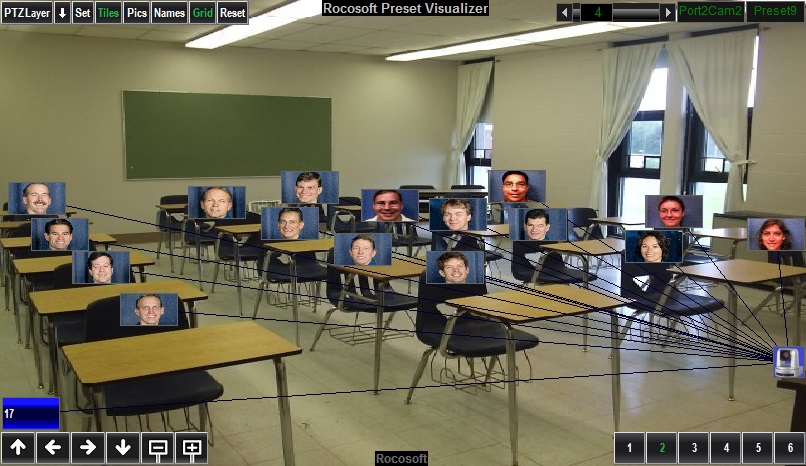Rocosoft PTZPad Pro PTZ Camera Controller
PRODUCT HIGHLIGHTS
- Full PTZ Camera Controller with USB Joystick support, exposure controls, macros, and some automation tools
- Bird’s eye view of your camera’s preset positions
- PTZLayer™ – see-through mode on top of a live camera view or NDI window
- Drag-and-drop visual preset tiles with replaceable background images
- Drag-and-drop picture frames with corresponding name fields to represent people
- Each camera has preset buttons of a different color for easy recognition
- Preset broadcasting to call presets on multiple cameras simultaneously
- Works with all IP and Serial Sony, Panasonic, Canon, NewTek, Telycam, PTZOptics, Lumens, Birddog, and other PTZ Cameras
Rocosoft PTZPad Pro PTZ Camera Controller
Rocosoft PTZPad Pro PTZ Camera Controller is a powerful preset management tool that gives you a bird's eye view visual representation of your camera positions and presets. PTZPad Pro utilizes a simple drag-and-drop method of simplifying preset management. It allows you to set a static or live video background from a live camera feed to show that camera's perspective view, and then drag presets on that camera's view panel to show their locations. It removes the need to remember which preset goes where and lets you organize presets of multiple cameras and recall them with one click.
PTZPad Pro Controller is often used as a way for technicians to simplify their environment. Volunteers and less skilled operators don't need to remember which cameras or presets they need to control - they can just click on an image and go live with that camera's preset position.
PTZPad Pro Controller can be overlayed on top of anything on the screen. This allows you to overlay all of your preset buttons and camera buttons over the entire screen.
Rocosoft PTZPad Pro Controller is a stand-alone PTZ Camera Controller and includes everything you need to control your cameras, including support for multiple cameras (each with its own set of preset buttons), USB joystick support, and a lot of other control features.
Rocosoft PTZPad™ Pro PresetVisualizer™ Control Panel Features
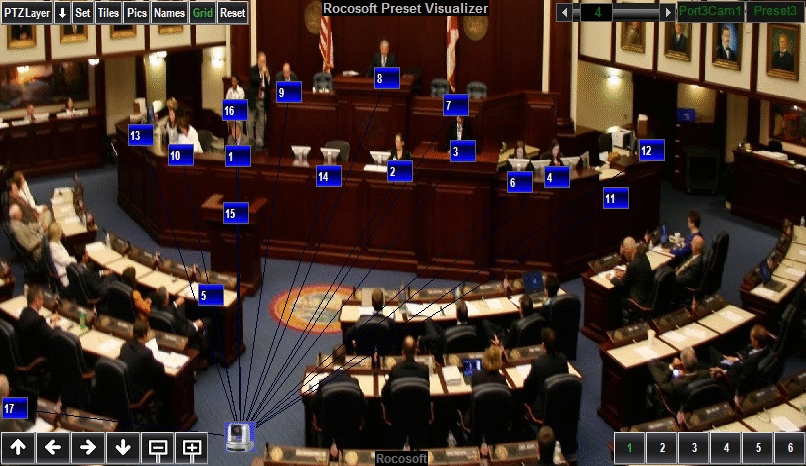
- Bird's eye view of your camera's preset positions
- Configure the PTZLive Panel for multiple cameras and it will store settings for each camera
- Replaceable background image
- Drag-and-drop preset buttons
- Drag-and-drop visual preset tiles with replaceable background images
- Use your custom background image or graphics
- Drag-and-drop camera tile
- Each camera has preset buttons of a different color for easy recognition
- Preset broadcasting to call presets on multiple cameras simultaneously
- Precise control of Pan/Tilt/Zoom/Focus/Iris functions with any USB Joystick
- Supports all Professional and Gaming USB Joysticks, including Xbox Controller
- Assign commands to any button, lever, or directional pad on USB/Gaming Joystick
- Simultaneous Pan, Tilt, and Zoom Joystick Control with Variable Speed
- Connect up to 4 USB Joysticks and select which one to use as the main joystick
- 3 Slow Joystick Modes, X-Joystick Mode, Soft Joystick Mode
- Smooth Camera Control with on-screen Virtual Joystick
- Control the pan, tilt, and zoom speed during preset recall
- FarCam API - far-end camera control from anywhere a USB Joystick
- Web Remote - Control from anywhere in the world using any device with a Web Browser
- Iris, Shutter, Gain, White Balance, R-Gain, and B-Gain Monitoring and Adjustment
- Control of up to 4 Cameras
- PTZLayer™ - see-through mode on top of a live camera view or NDI window.
- Pan-Tilt-Zoom directional buttons for Camera Control
- Pan-Tilt-Zoom speed adjustment slider
- Drag-and-drop picture frames with corresponding name fields to represent people
- Replace pictures and assign names to represent people
- One touch Preset Recall
- Can be used in three sizes - Mini, HD720, and HD1080
- Macro Sets with 8 Macro Buttons to control vMix, TriCaster, Panasonic switchers, and PTZ Cameras
- Camera Control from external programs using Macros and HTTP requests, such as StreamDeck or Companion
- Auto Pan and Preset Scan
- Precise Pan, Tilt, Zoom, Focus Speed Monitor
- On-Screen-Display (OSD) camera menu access
- Tally Light, Mirror, Flip, Wiper, Camera On/Off, Focus Lock, and Backlight Function
- Pan, Tilt, and Zoom Joystick direction flip option
- Touch Screen Device Support
- Start with Windows and Minimize to the Taskbar
- 90 profiles to save all program settings as profiles for repetitive events
SEE your preset positions
Visualize your preset positions from a bird's eye view on the panel. Each preset is represented by a tile. Drag and drop those tiles to their respective positions for easy organization.
One-click preset recall
Simple one-click preset recall from the interface.
Customize your background
Change the background of PTZPad for each camera. You can use a static image or you can make PTZPad transparent, and layer it over a live background, such as a camera feed or NDI window.
Preset Broadcasting
You can call presets on multiple cameras simultaneously
PTZLayer™ feature
See-through mode, which allows you to layer PTZPad over anything. Great for layering over Newtek NDI Studio Monitor window or VLC Media Player and managing presets live.
Preset Tiles
Each preset tile can be replaced with an image. You can link pictures to presets to make it even easier to manage your long list of presets.
Use with Live Production Systems
PTZPad Pro comes with a powerful MacoSets feature that will allow you to manage Tricaster, vMix, Blackmagic, Panasonic, and any other Live Production system along with creating complicated camera movements where the limit is only your imagination.
Universal
PTZPad controller works with any broadcasting camera.
Manage multiple cameras
Use multiple cameras with PTZPad. Quickly switch between each camera and seamlessly edit presets per camera. Each camera has its own set of presets of different colors, along with its own backgrounds and preset pictures.
4 USB button mapping profiles
You can set your own button mapping scheme for your joystick, allowing you to change the function of buttons as you please.
Precisely control your cameras
You can control your cameras using a USB joystick, Virtual joystick, or you can use the on-screen directional buttons.
Drag-and-drop picture frames
PTZPad offers drag-and-drop picture frames with corresponding name fields to represent people.
- Sony: Sony BRC-X1000, Sony SRG-120, Sony SRG-300, Sony SRG-360, Sony BRC-X400, Sony SRG-X120, Sony SRG-X400, Sony SRG-A12, Sony SRG-A40, Sony-FR7, Sony BRC-AM7, Sony BRC-H700, Sony BRC-H800, Sony BRC-H900, Sony BRC-Z700, Sony EVI-D80, Sony EVI-D90, Sony EVI-H100, and all newer Sony IP Cameras
- Panasonic: Panasonic AW-HE2, Panasonic AW-HE40, Panasonic AW-HE50, Panasonic AW-HE60, Panasonic AW-HE120, Panasonic AW-HE130, Panasonic AW-HE150, Panasonic AW-UE70, Panasonic AW-UN70, Panasonic AW-HR140, Panasonic AW-HE65, Panasonic AW-UE4, Panasonic AW-HE38, Panasonic AW-HE58, Panasonic AW-HE35, Panasonic AW-HE48, Panasonic AW-HE42, Panasonic AW-HE20, Panasonic AW-UE20, Panasonic AW-UE30, Panasonic AW-UE40, Panasonic AW-UE50, Panasonic AW-UE80, Panasonic AW-UE100, Panasonic AW-UE150, Panasonic AW-UE160, Panasonic AW-HE145, Panasonic AW-UR100, Panasonic AJ-CX350, Panasonic AW-UHS500, Panasonic AW-HSW10, and all newer Panasonic IP cameras.
- Canon: Canon CR Series - Canon CR-X500, Canon CR-N300, Canon CR-N500, Canon CR-X300, and all newer Canon cameras
- NewTek: NDI NDIHX PTZ1, NDI PTZUHD, Vizrt PTZ 3, Vizrt PTZ3 UHD, Vizrt PTZ3 Plus, Vizrt PTZ3 UHD Plus, and all newer IP Cameras
- JVC: All JVC IP PTZ Cameras
- Bolin: All Bolin IP PTZ Cameras
- Telycam: TLC-700-IP-35-4K, TLC-300-IP-12-4K, TLC-300-IP-12, TLC-300-IP-20, TLC-300-IP-5-4K
- Aida: PTZ X20-IP, PTZ X12-IP
- Lumens: All Lumens IP PTZ Cameras
- iSmart: All iSmart IP cameras
- Marshall: All Marshall IP Cameras
- Birddog: All Birddog IP Cameras
- Angekis: All Angekis IP Cameras
- PTZOptics: All IP cameras.
- Minrray: All IP Cameras
- Fla: All IP Cameras
- Flyan: All Flyan IP PTZ Cameras
- Fomako: All Fomako IP PTZ Cameras
- Aver: All Aver IP PTZ Cameras
- Telycam: All Telycam IP PTZ Cameras
- Nova: All IP Cameras
- Avonic: All IP Cameras
- StreamAv: All StreamAv IP PTZ Cameras
- SMTAV: All IP Cameras
- Everet: All Everet IP PTZ Cameras
- Qsc: All IP Cameras
- Avipas: All IP Cameras
- Clevermic: All IP Cameras
- Kato: All Kato IP PTZ Cameras
- ValueHD: All IP Cameras
- Datavideo: PTC-150, PTC-200, and all newer IP Cameras
- Teleview: All Teleview IP PTZ Cameras
- Alfatron: All Alfatron IP PTZ Cameras
- Avcans: All Avkans IP PTZ Cameras
- Runpu: All Runpu IP PTZ Cameras
- Tenveo: All Tenveo IP PTZ Cameras
- OBSBOT Tail Air
-
Sony: Sony BRC-300, Sony BRC-H300, Sony BRC-Z330, Sony SNC-RZ30, Sony EVI-H100S, Sony EVI-H100S/W, Sony EVI-H100V, Sony EVI-H100V/W, Sony EVI-HD1, Sony EVI-HD3V, Sony EVI-HD7, Sony EVI-DHD7V, Sony PCS-HG90, Sony PCSA-CHG90, Sony EVI-D30, Sony EVI-D31, Sony EVI-D70, Sony EVI-D100, Sony EVI-D100P, Sony EVI-D20G, Sony BRC-X400, Sony BRC-X1000, Sony SRG-120, Sony SRG-300, Sony SRG-360, Sony BRC-X400, Sony SRG-X120, Sony SRG-X400, Sony SRG-A12, Sony SRG-A40, Sony-FR7, Sony BRC-AM7, Sony BRC-H700, Sony BRC-H800, Sony BRC-H900, Sony BRC-Z700, Sony EVI-D80, Sony EVI-D90, Sony EVI-H100, and all newer Sony VISCA Cameras
Canon: Canon XU Series, Canon BU Series, Canon NU Series, Canon CR Series. Canon XU-80, Canon XU-81, Canon BU-47, Canon BU-46, Canon CR-X500, Canon CR-N300, Canon CR-N500, Canon CR-X300, and all newer Canon camerasPanasonic: Panasonic AW-HE2, Panasonic AW-HE40, Panasonic AW-HE50, Panasonic AW-HE60, Panasonic AW-HE120, Panasonic AW-HE130, Panasonic AW-HE150, Panasonic AW-UE70, Panasonic AW-UN70, Panasonic AW-HR140, Panasonic AW-HE65, Panasonic AW-UE4, Panasonic AW-HE38, Panasonic AW-HE58, Panasonic AW-HE35, Panasonic AW-HE48, Panasonic AW-HE42, Panasonic AW-HE20, Panasonic AW-UE20, Panasonic AW-UE30, Panasonic AW-UE40, Panasonic AW-UE50, Panasonic AW-UE80, Panasonic AW-UE100, Panasonic AW-UE150, Panasonic AW-UE160, Panasonic AW-HE145, Panasonic AW-UR100, Panasonic AJ-CX350, Panasonic AW-UHS500, Panasonic AW-HSW10, and all newer Panasonic IP cameras.
NewTek: NDI NDIHX PTZ1, NDI PTZUHD, and all newer VISCA Serial Port controlled cameras
Vaddio: RoboShot, ClearVIEW HD-18-19-20, ClearVIEW HD-USB, PowerVIEW HD-22-30, WallVIEW HD-18-19
HuddleCam HD: 3X, 10X 720p, 10X, 3X Wide, 12X, 18X, 20X, 30X
PTZOptics: All PTZOptics Cameras
Lumens: VC-A20P, VC-A202P, VC-G30, VC-G50, VC-200
Datavideo: PTC-120, PTC-100, PTC-150
Elmo: PTC-100s
Infocus: INF-SPTZ-2 REALCAM
Marshall: VISCA Cameras
Hitachi: VISCA Cameras
Bolin: VISCA Cameras
iSmart: VISCA Cameras
Minrray: VISCA Cameras
Ross: Pivotcam and all VISCA Cameras
Cisco/Tanberg: Precision 12x, Precision 8x, TTC8-1, TTC8-2. and other Tandberg/Cisco cameras with a serial port
1 Beyond: PTZ-S20, PTZ-IP12, PTZ-IP20, PTZ-IP30, Auto Tracker 2, AutoTracker 2 IP
All other PTZ cameras with a Mini Din8 RS-232 connector, or 9pin RS-422 Connector, or RJ45 RS-422 connector for control
Pelco: All ptz security, dome, and video conferencing cameras that use Pelco protocol
All other PTZ cameras that use Pelco protocol over RS-485 connection.
Supported Operating Systems:
- Windows Vista
- Windows 7
- Windows 8
- Windows 8.1
- Windows 10
- Windows 11
Supported Production Systems:
-
- TriCaster Mini
- TriCaster Mini 4k
- TriCaster Mini X
- TriCaster Mini Go
- TriCaster TC1
- TriCaster 40
- Tricaster 410
- TriCaster 410 Plus
- TriCaster 455
- Tricaster 460
- TriCaster 855
- Tricaster 860
- TriCaster 8000
- TriCaster TCXD300
- TriCaster 2 Elite
- All New TriCasters
- Livestream Studio HD31
- Livestream Studio HD51
- Livestream Studio HD510
- Livestream Studio HD550
- Livestream Studio HD1710
- ALL vMix Editions
- ALL Wirecast Editions
Supported Joysticks
All USB, bluetooth, and gaming joysticks that can be recognized by Windows OS are supported for use with Rocosoft PTZ Camera Controller Software. Here are some examples of joysticks that are supported:
- Logitech 3D PRO
- Logitech Attack 3
- CH Fighterstick USB Joystick
- CH Combatstick
- Thrustmaster USB Flightstick
- Thrustmaster HOTAS WARTHOG
- CH Products USB PTZ Joystick Controller
- AXIS Controller
- Ipega Controller
- Xbox Controller
- Xbox 360 Controller
- PS3 Controllers
- PS4 Controllers
Support Programmable Controllers:
- Elgato Stream Deck Mini
- Elgato Stream Deck
- Elgato Stream Deck XL
- Elgato Stream Deck +
- Xkeys - 128 Key, 24 Key, 60 Key, 80 Key, and all others
Purchasing PTZPad Pro Camera Controller Software
PTZPad Mini Control Panel is included in PTZJoy Pro and PTZJoy Studio. PTZPad Pro Control Panel is a stand-alone full-screen visual controller.
Once you purchase your version of PTZPad Pro Controller, you will receive an email with a download link and activation instructions. If down the road you find you need more functionality, you can always upgrade your edition for only the difference in price.
We are here to support you! With over 20 years in this industry, we have thousands of satisfied customers worldwide and our support is the best in the industry. Support is available for as long as you own your Rocosoft product. Please don't hesitate to reach out to us for help with your order, help with installation, or help with using our product. Contact us here.
Rocosoft PTZPad Pro PTZ Camera Controller
$1495.95
* PC Download, 1 computer per license
* License does not expire
* License can be transferred to a different computer