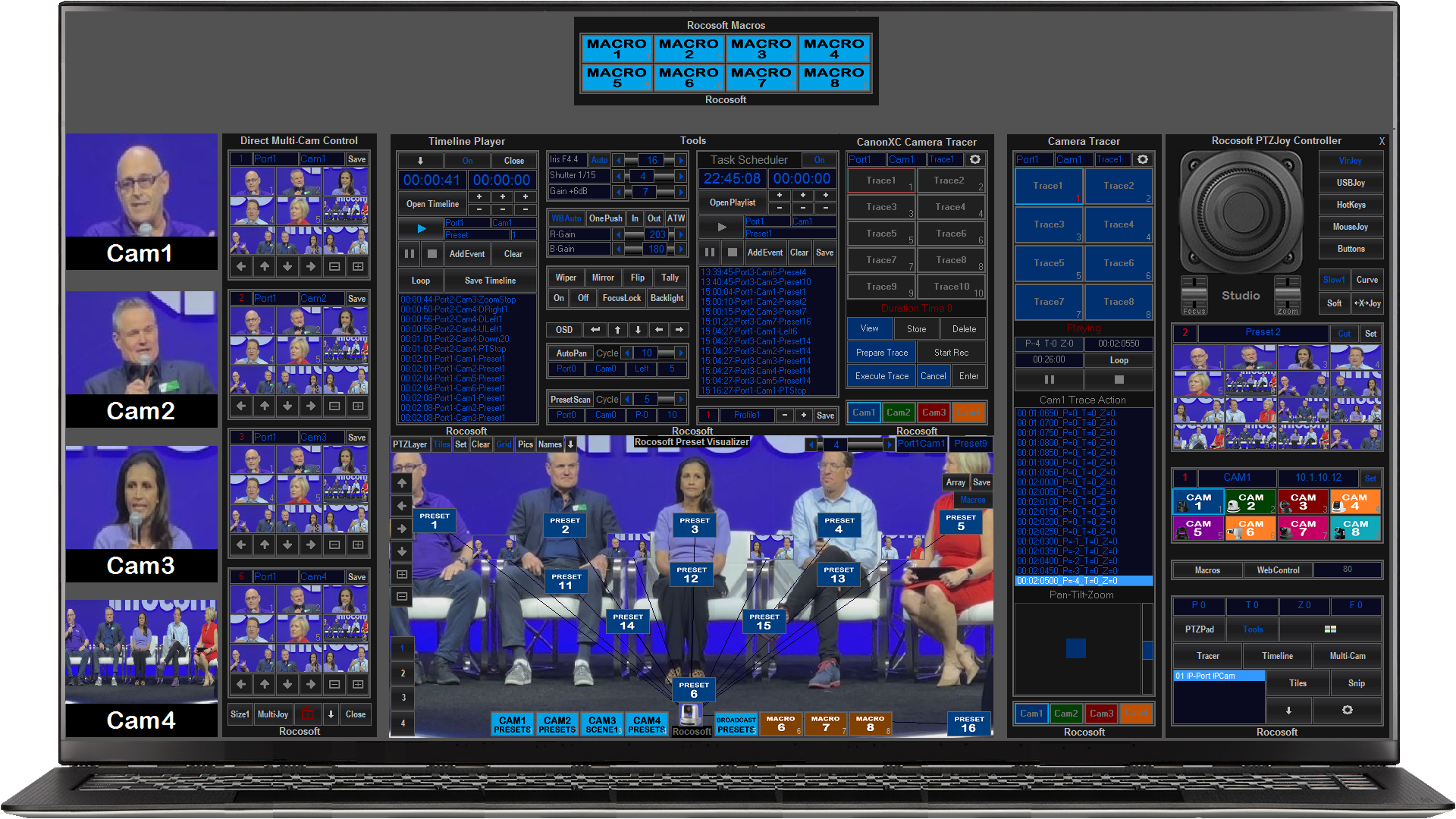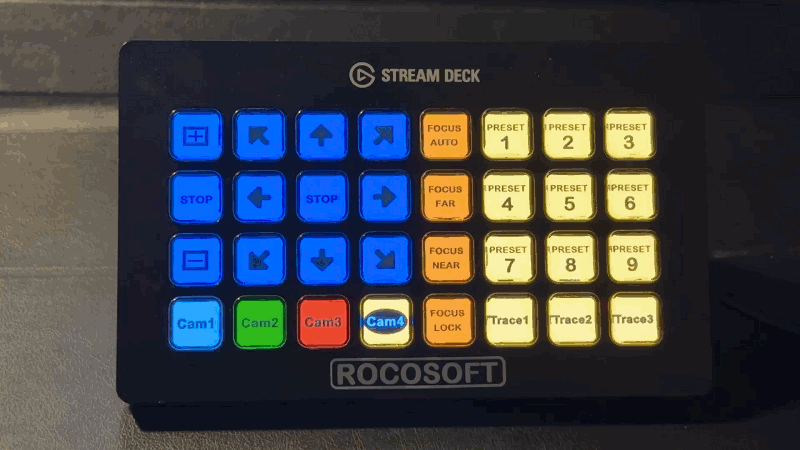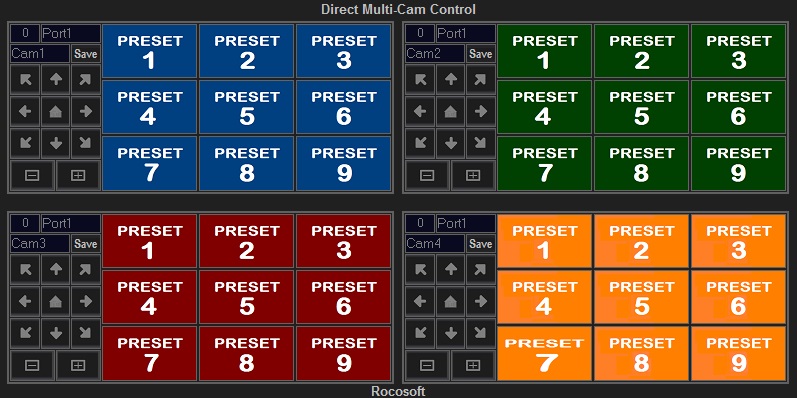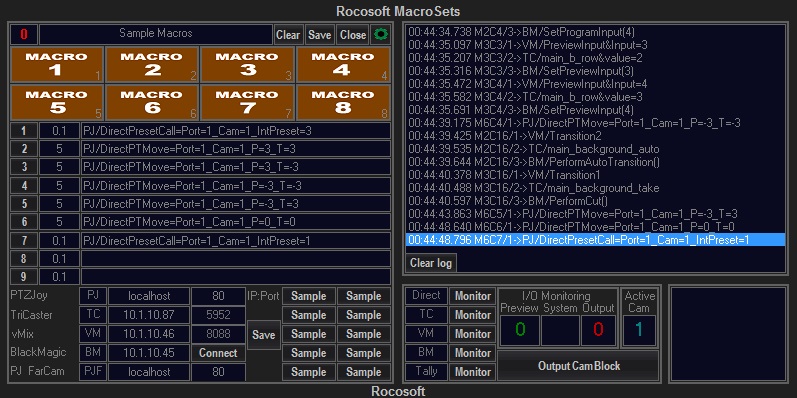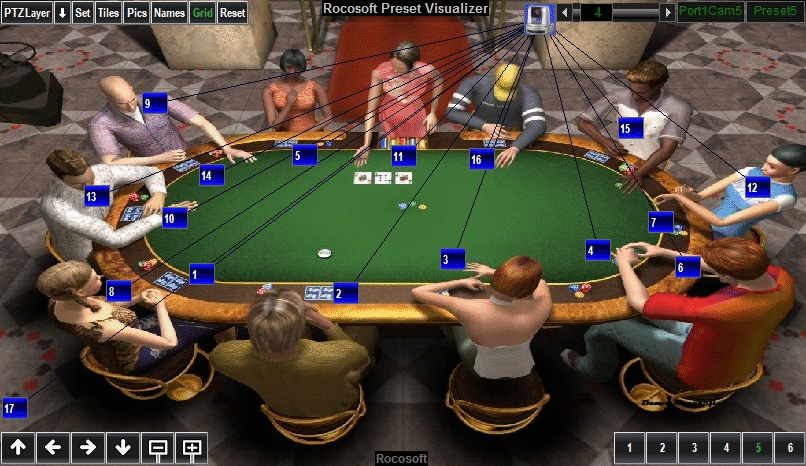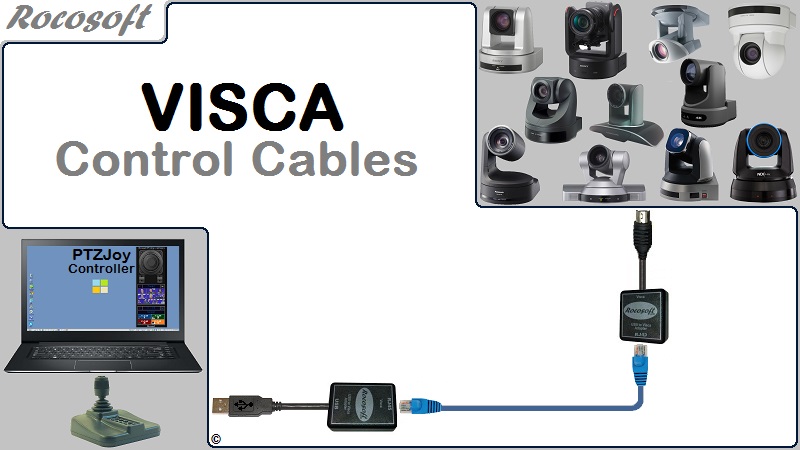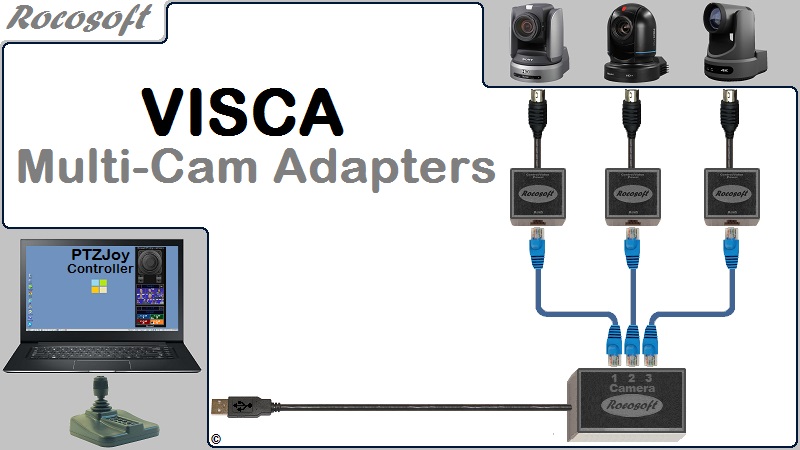PTZ Camera Control and Automation
Connect
Control
Automate
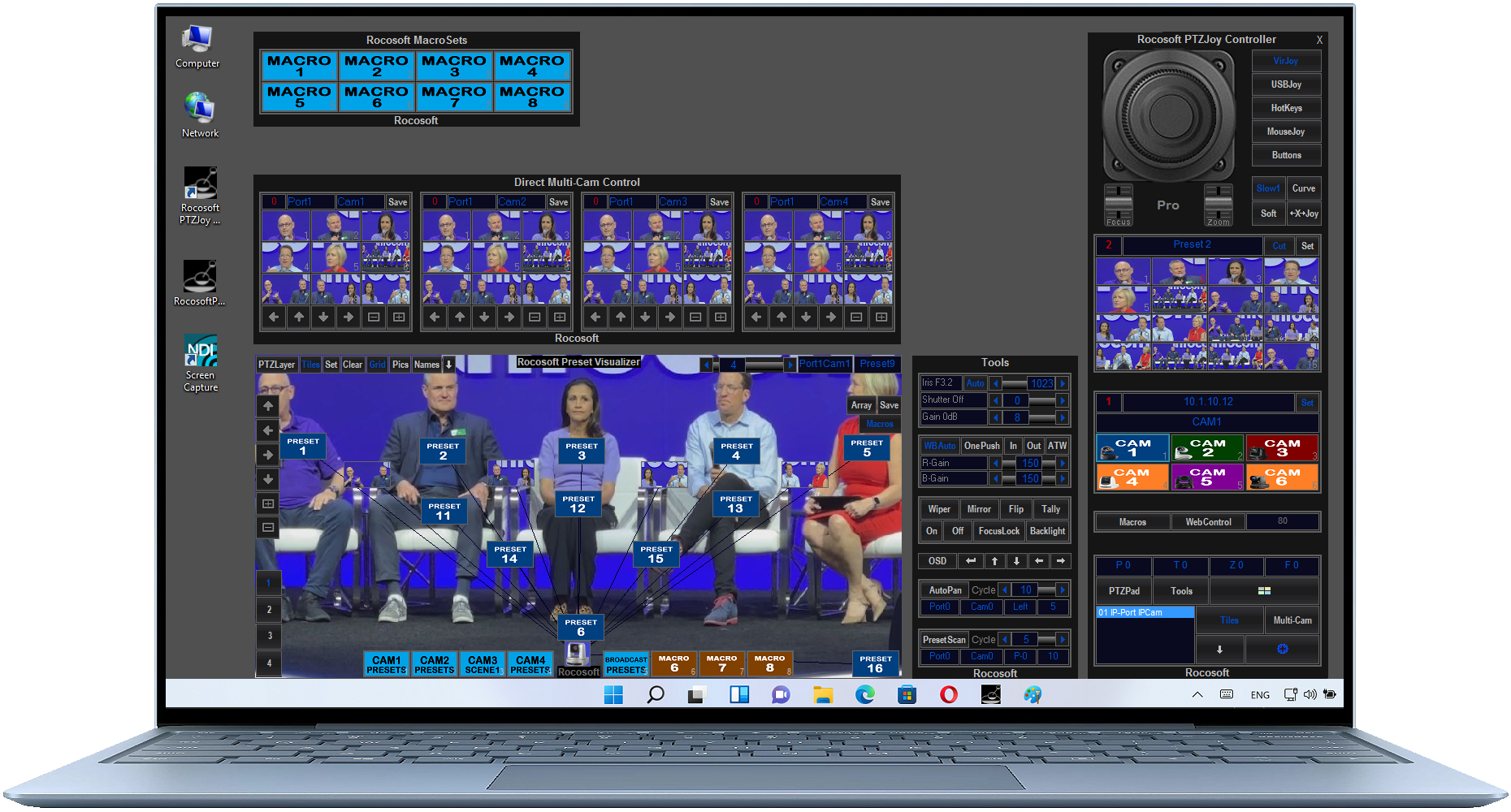
Your camera is only as good as your controller. PTZJoy will make your camera shine!
PTZ Camera Control and Automation
Connect
Control
Automate

Control and Automate your Cameras, TriCaster, vMix, Atem...
The Precision You Need, The Functionality You Want
Who We Are
Rocosoft delivers professional software and hardware solutions for robotic PTZ camera control, focused on precision, reliability, and ease of use. PTZJoy™ Controllers offer advanced functionality and automation unmatched by any other PTZ controller on the market.
Rocosoft PTZJoy Controller Overview
Rocosoft PTZJoy Controller is a professional multi-camera control software for local and far-end management of broadcast PTZ cameras, delivering precise, responsive control and advanced functionality unavailable in any other hardware or software controller.
Operators benefit from smooth, cinematic camera movement that mimics a fluid head, enhanced by multiple performance-improvement tools for greater accuracy and control.
Designed for today’s leading live production systems and robotic cameras, PTZJoy combines advanced automation, macros, and a Visual Control Switchboard to help teams produce stunning live broadcasts with confidence and efficiency.
See What Our Customers are Saying...
“Really enjoy using PTZJoy in our live show that going on every weekend. It’s much smoother than the built-in control in VMix with the Xbox controller!!!"
- Michel Lyna
{?!} Solutions Y’s !dea inc.
“This is amazing software! Very good purchase for us and everything is very cool. I'm learning a lot and the camera setup was VERY EASY. I've watched a couple of the ROCOSOFT YouTube videos to understand the functionality. I've watched the PTZOptics video that showcases the software too.”
- Anthony Ross
Palm Springs Adventist Church
"Current user and we love the software! Really helps me keep things user friendly for the volunteers at church. Thanks for providing it."
- Kevin Haddock
"Love the software by the way, it is EXACTLY what I was looking for and performs flawlessly!"
- Cecil Boneright
Central Baptist Church
"Over here still happy with PTZ Joy. Appropriate name for the software."
- Aleksandar Obradović
TSP Wave
"Thank you for your help! This is exactly what I needed."
- Lance Hart
WTAP Television
"I have used the software for a few years and really love it."
- Larry White