Use Keyboard Hotkeys to Control PTZ Cameras
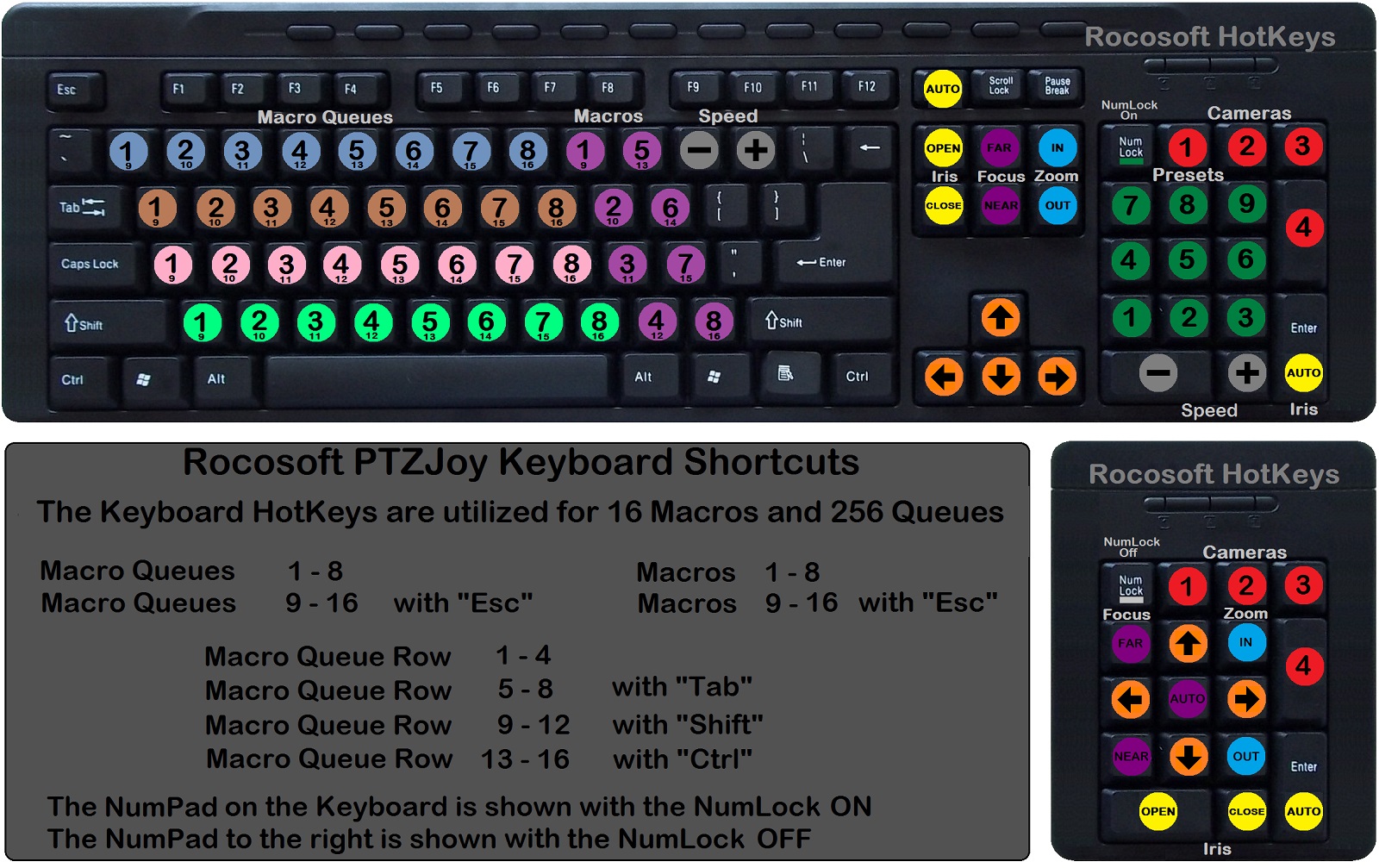
****Short tap on the directional buttons starts permanent camera movement until the button tapped again. Pressing and holding down any directional button will start camera movement in that direction until the button is released.