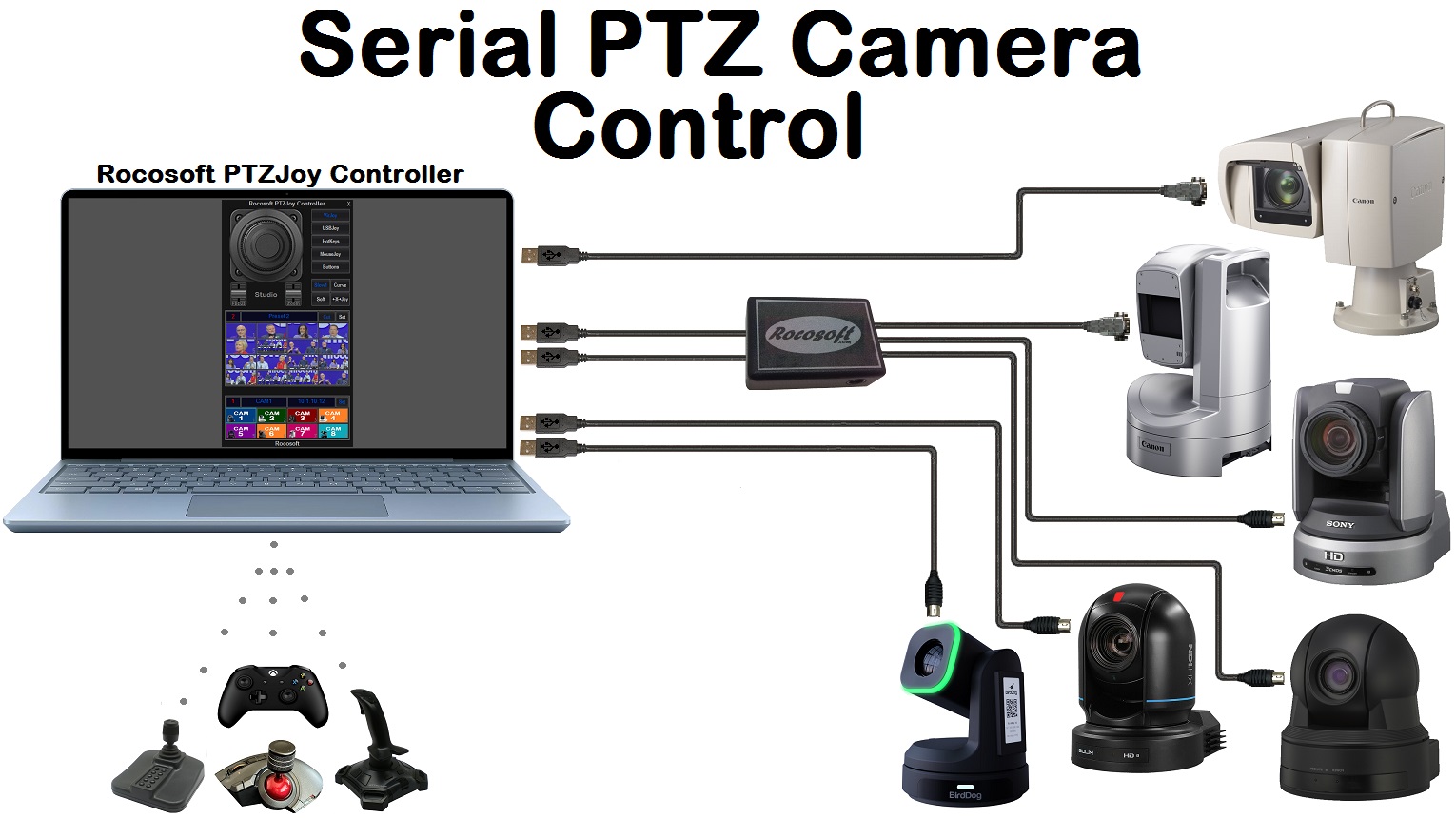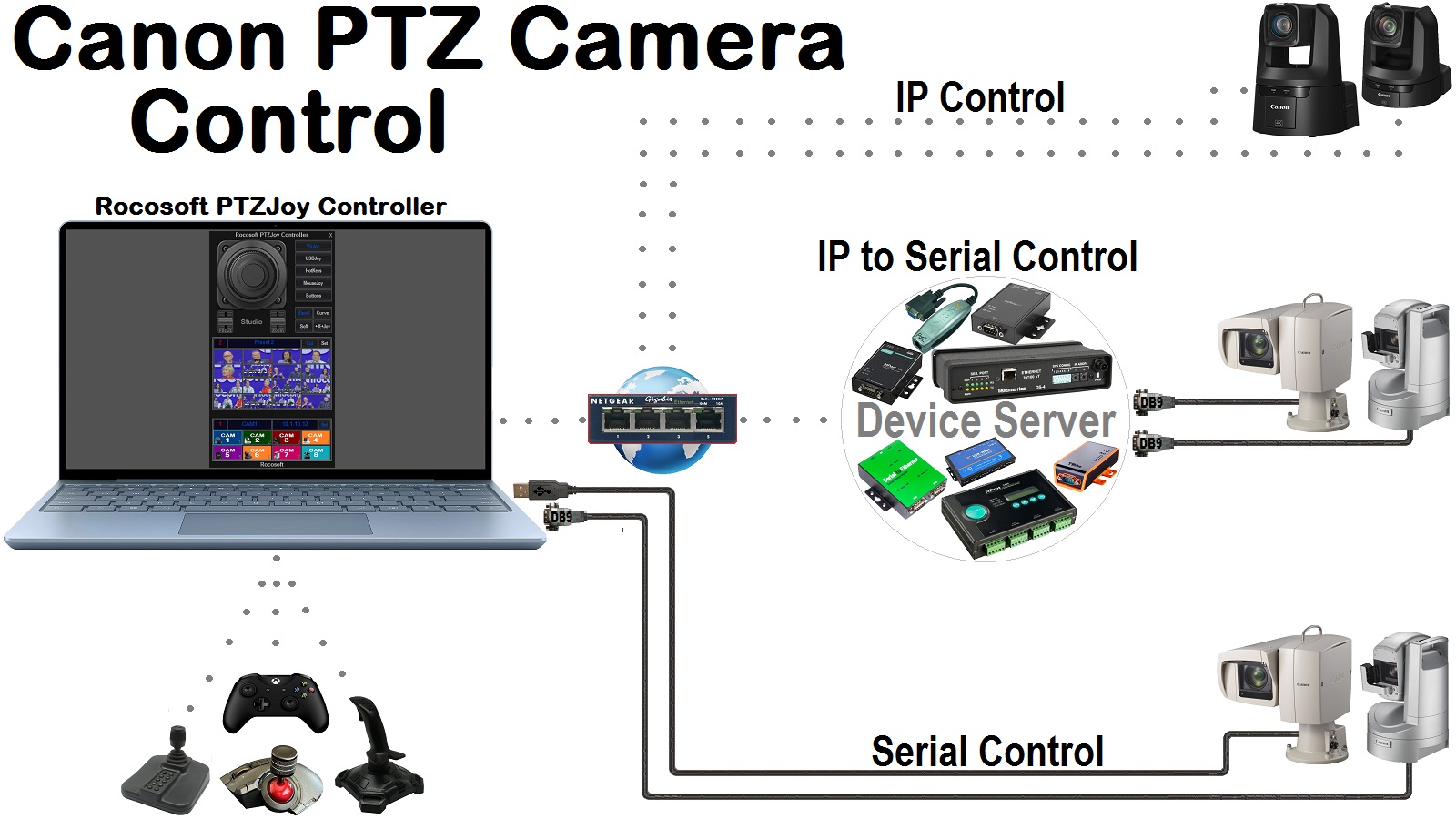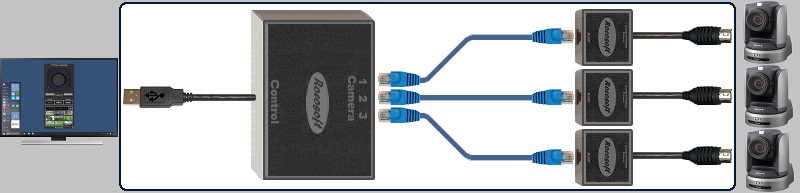The AutoPan feature allows you to move any camera left and right with a specified speed on a cycle.

How to Set Up Camera to Auto Pan:
Select the AutoPan Speed with the main Speed Slider. Click the “Auto Pan” button to start panning. Click it again to stop it. Adjust the AutoPan Cycle Time with the Cycle Slider.
Need a USB to VISCA Control Cable? We also make PTZ Gear.
Check out our selection of Serial RS-232, RS-422, and RS-485 to USB VISCA Control Cables and adapters for both single and multi-camera configurations: