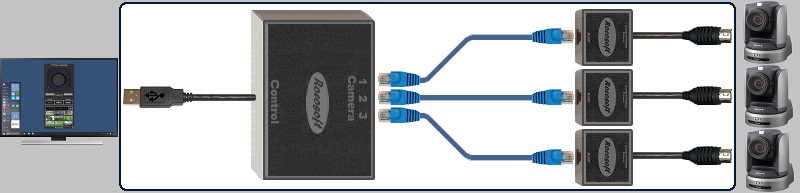Video Settings
Rocosoft PTZ Controller Software has many built-in video control settings to further manage your PTZ Cameras. You can access these directly from the controller's interface and adjust them with the click of a button.
- Wiper: ON/OFF
- Tally Light: ON/OFF
- Image Flip: ON/OFF
- Video Mute: ON/OFF
- Negative Image: ON/OFF
- Black/White Image: ON/OFF
- Mirror Image: ON/OFF
- Image Freeze: ON/OFF
- Backlight: Backlight Compensation
- White Balance Settings: Auto Mode, Indoor Mode, Outdoor Mode.
- Exposure Control Settings: Auto, Iris, Shutter, and Gain. Manually adjust settings with slider bars.
- OSD Menu: Opens the camera’s onscreen display menu for additional controls
Need to Control Your IP or VISCA PTZ Cameras?
Check out our line of professional PTZ Camera Controller Software products for IP or Serial port VISCA PTZ Cameras.
VISCA PTZ Camera Controller Software
Need a USB to VISCA Control Cable? We also make PTZ Gear.
Check out our selection of Serial RS-232, Serial RS-422, and Serial RS-485 to USB Control Cable sets for both single and multi-camera configurations: